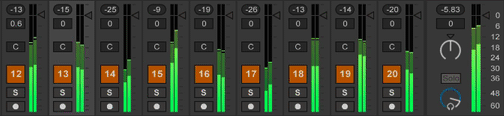If you've never submitted stems from your track for mixing there are a few standards that you should adhere to in order to help facilitate the process. The following will detail generally accepted standards...
wtf is a stem?
Stems are simply put, the individual elements of your song i.e. (Kick, Snare, Hat, Synth, etc...) bounced out by themselves in order to separate all of the elements in your track. All of your stems will have the SAME START TIME and SAME LENGTH. The only way your mixing engineer can do their job is if they can manipulate each sound individually, creating a sonic landscape where all of the elements live happily together.
GOT IT? GOOD...
Now that you're ready to bounce out your stems, there are a few things to look out for before you hit the button...
1. master channel processing:
TURN OFF ALL MASTER CHANNEL PROCESSING. I know you've stacked on all your top secret special sauce on the master channel to get your beat banging but you want to send the Mixing Engineer the RAW INGREDIENTS to your cake, please turn the oven off. They are perfectly qualified bakers.
2. track levels:
Now that you've turned off all your master bus processing, its time to check your track levels. Make sure that there is NO CLIPPING! Digital clips will destroy the quality of your music and are impossible to repair. Sure enough as I am typing this out somebody out there is bouncing out these kind of hot garbage stems...
HOT GARBAGE
The goal is to have adequate levels with no clipping! It helps to loop the loudest part of your song and watch the track VU meters for clips. In Ableton Live you can select a range of tracks by holding shift, and bring down the levels together to maintain your mix. This is something that you should watch for during the production stage.
MUCH BETTER
3. ROUGH MIX / REFERENCES:
Sending a ROUGH MIX will help give your engineer a good idea of the overall vision you have for the song.
Also sending REFERENCES to other songs you like with a similar sound will help give them a good idea of where you want to take it.
4. label your tracks:
Label your tracks correctly, this will help save your engineer a lot of time.
Try using names like Kick, Snare1, Snare2, Hat, (not DEATH SLAM, MEGA OOTS, ULTRA WUBS) 😩
5. bounce out to a lossless audio format! (.WAV)
Lossless formats use compression algorithms that preserve audio data so the audio is exactly the same as the original source.
‘Lossy’ audio formats such as AAC, MP3, and WMA, use compression algorithms that discard data.
Sure your music will eventually be encoded down to a lossy format for distribution, but you want to start with a high quality lossless format such as .wav in order to retain as much quality as possible throughout the process.
dont send .mp3’s!!! And if your mixing engineer is using .mp3’s to mix your songs... LOL good luck with that.
6. sample rate / Bit depth:
This is a widely debated topic but I will confidently say that if you aren't using AT LEAST 44.1kHz / 24-bit you're putting out mediocre quality (💩) music.
Higher resolutions will contain exponentially more information, but the argument is whether or not the information is meaningful. Chances are you won't be able to tell a difference between these super high fidelity formats, or even have the equipment that can accurately replicate them. Using higher sample rates like 96kHz or 192kHz will significantly tax your CPU usage and storage while any gains in quality will be imperceivable to a majority of listeners. Especially when considering that your music will be encoded down to a much smaller lossy format before reaching your audience through digital distribution and streaming.
The "Mastered for ITunes" pdf guide from Apple's website states that...
"An ideal master will have 24-bit 96kHz resolution. These files contain more detail from which our encoders can create more accurate encodes. However, any resolution above 16-bit 44.1kHz, including sample rates of 48kHz, 88.2kHz, 96kHz, and 192kHz, will benefit from our encoding process"...CLICK HERE FOR THE FULL PDF
Apple is suggesting that the higher quality master file you provide for their encoding system, the more information will be retained after it squashes your masterpiece into a digestible file size.
I encourage you to use 96/24 if your rig can handle the processing, but once again the benefits are debatable. If these higher resolutions impede upon your creative process you're really not losing much perceivable quality by sticking to 44.1/24.
Tidal's Hi-Res streaming option is currently offering lossless audio, but it is still only a 44.1kHz/16-bit FLAC file. They have a pretty neat video showcasing the differences between lossless audio and most other compressed formats HERE.
We can argue until we're blue in the face whether you or anyone you know can hear the difference between these file types. (before or after they've been encoded). Or we can just suffice to say that you should stay ABOVE 44.1kHz/24-bit!
I challenge you take this blind audio fidelity test from NPR. It will give you 3 different resolution audio clips for each song...
128kbps mp3
256kbps mp3
1,411kbps wav
play through each version and see if you can pick out the highest quality sample!
7. lastly, compress files before sending:
Heard of a .zip file? Cool, make one of those by right clicking the folder containing your stems and hitting COMPRESS! This will drastically reduce the size of your stems folder and help to speed up the handoff.
recap
turn off master channel processing
check for adequate levels and NO CLIPPING!
include a rough mix (references are a plus but not essential)
label your tracks properly
make sure to use a LOSSLESS format, (.wav is most common)
decide on a sample rate / bit depth (at least 44.1kHz/24-bit) and make sure all files (including vocals) are recorded and bounced out to these same specs.
pack this all together in a folder and compress it down to a .zip file before sending off
Enjoyed this Blog post?
Subscribe below and I'll keep you posted on new material.