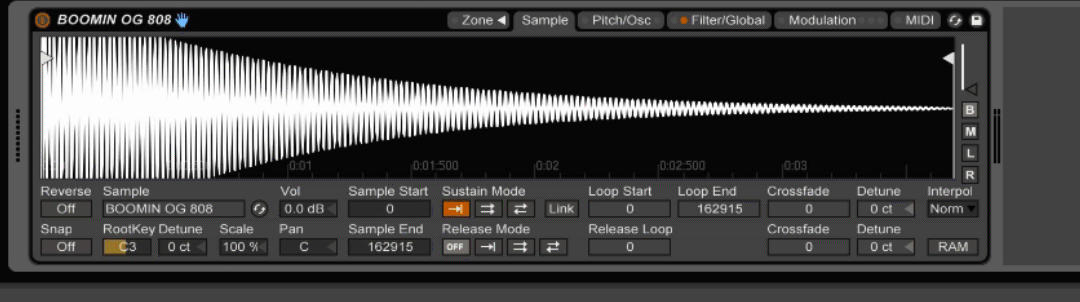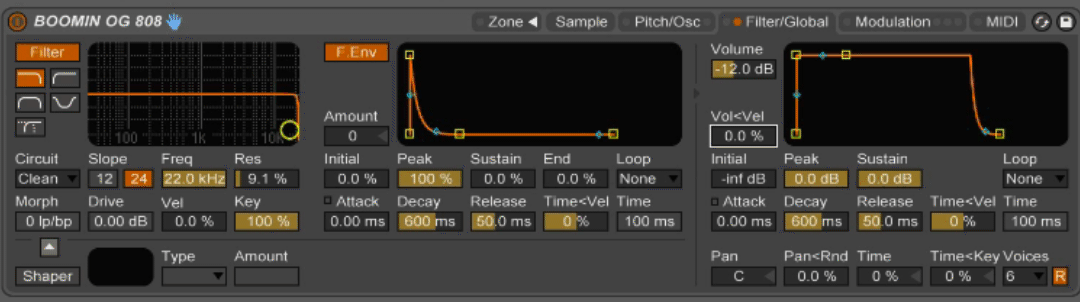Gliding your 808 in Ableton certainly isn't rocket science, but there are a few things you'll want to iron out in your settings first before putting the sauce on your newest club smash.
There are TWO stock instruments that you can use to get this effect in Ableton Live. Simpler is where you'll want to start, and the easiest to wrap your head around at first. Sampler offers more ways to modify your sound making it quite a bit more versatile but these extra features might be a bit intimidating at first. I will go over how to get solid glide effects from both of these instruments.
USING SIMPLER...
1. Turn off LOOP
this will not affect the quality of the sound, but will keep the 808 from looping back over when you play higher notes
2. Turn off WARP
leaving this on will introduce artifacts into your 808, theres no reason to warp it
3. Switch the global glide mode to GLIDE and adjust your GLIDE TIME
a short glide will be around 50ms, longer glide around 300ms
4. Be mindful of the VEL>VOL setting
I like mine set at 0% when auditioning 808 sounds so I can hear it at full volume regardless of the velocity, you can add this back in later if you want more dynamics.
USING SAMPLER...
1. Make sure the SUSTAIN LOOP mode is off
in this instance we don't want our 808 to loop
2. Turn SNAP on
this function snaps all start and end points to the waveform zero-crossings (points where the amplitude is zero) to avoid clicks.
3. Switch global glide mode to GLIDE and adjust your GLIDE TIME
a short glide is around 50ms, longer glide around 300ms, find your sweet spot
The SAMPLER defaults to 0% VEL>VOL so there's no need to mess with it. if you would like to turn it up you can find the setting in the Filter/Global tab.
One more thing...
make sure that you overlap the MIDI notes where you want to Glide!
If the notes aren't overlapping the Glide effect will not trigger.