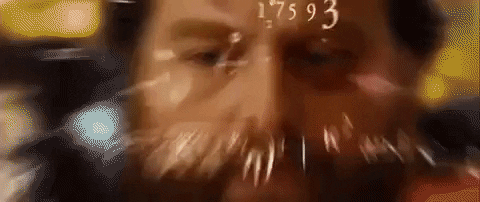Finding the bpm and locking the beat to the grid is the FIRST step you should take before tracking vocals in Pro Tools. Best case scenario is the Producer labeled the beat with the key and BPM, and everything lines up to the grid. This is not always the case. Here are a few techniques to make sure you’re locked in.
TRIM the SILENCE 🤫
Import the song - in most cases the bounce will come with a few milliseconds of silence at the beginning. First zoom all the way in on the audio by pressing CMMD + OPT + ] or clicking up on the audio zoom button, Increase the size of the track to get a better view by pressing CNTRL + UP ARROW You can now see clearly where the audio information begins, cut the silence out.
After you trim the silence duplicate the playlist with CMMD + CNTRL + \ or select DUPLICATE PLAYLIST from the drop down menu beside the track name, and consolidate the new trimmed beat with SHIFT + OPT + 3, and move it to the beginning of the session.
Try the labeled bpm, if this lines up GREAT, if it doesn’t keep reading…
find the bpm 👀
Use a tap tempo app on your phone or open up the Tempo operations menu in Pro Tools with ALT + NUMPAD 2, hit TAB 3 times or click on the tempo. listen back to the record and tap the tempo with the T key. If you can tap on beat you’ll get the BPM.
If you test out the found bpm and its still not lining up keep reading…
trim the beat to the 1 ✂️
Trim the song to the first kick drum you know lands on a 1 beat. (if kicks are sparse or have a weird pattern try a snare drum, these will also give you a good visual to judge by) No matter what the genre you should be able to find that, especially in Rap / Hip Hop music. Get really tight on that first key transient and move the beat to the beginning of of your session.
The BPM you found earlier should have gotten you pretty close. Maybe the song lines up for the first 30 seconds or so and then begins to drift. Try 1 bpm above or below your found bpm and see how that helps. If your transients are falling behind the grid your BPM is too fast, If the transients are falling in front of the grid your BPM is too slow! If you still havent locked the beat in you might be dealing with a fractional BPM! 👻 (85.50894) 🤦♂️
We’re almost there!
Finding fractional bpm’s
In some cases the beat will be a fractional BPM, this typically happens when bouncing files through outboard gear i.e. an MPC or some inexplicable technological failing. Now you’re probably in the session sweating bullets and the artist is asking wtf is going on, questioning your capability. We’re gonna get through this! Keep reading!
By now you’ve trimmed the beat to the first kick drum or snare and moved the beat to the beginning of the session and your bpm is very very close but is drifting away as the song plays.
Make sure your conductor preference is enabled and head up the BPM display in your transport, and zoom in on the beat a few measures in - somewhere you notice that it’s drifting from your key transient (kick or snare). Click and drag up or down on the decimal side of the bpm and you will see the grid start to move, get the grid snug to that transient and move further through the song repeating this process until the entire beat is locked in.
The hardest part in all this is finding a consistent transient to measure the grid against, like I said before there is most likely a Kick on the 1 beat, or a snare on the 2 & 4. If you’re dealing with a fractional BPM on a beat that’s doesn’t have any percussion / drums I’ll pray for you, LoL 🙏
you’re a wizard now 🧙♂️
Congrats! you now armed with the knowledge to defeat any BPM your sessions throw at you. This is such an important step in running a smooth session. If you fail to lock in the beat you’re in for a world of pain when you fly the hook and everything is early / late, lots of nudging and damaging the trust you’ve built with the client.